If you are a Game Master it is always exciting to start a new campaign and let your players explore new shores, their peoples, customs and the secrets they hold in ruins old, mountains high and dungeons cold. To make it easier for your players to visualize this unfamiliar environment you may have provided them with a map of these lands, may it be as loot or after some negotiation with a Gnome in the local antique shop. A map may also come in handy for a wargaming campaign to show the position of warbands or armies and natural obstacles.
Often the first iteration of such a map is a simple hand-drawn sketch, but after more and more of the new area is discovered you may want to provide something with more visual appeal, add a background texture or even colorize your map.
I will show you my process of drawing a simple map by hand, scanning and cleaning it up and finally colorizing it using Photoshop. This tutorial is for beginners and more complex map drawing techniques will follow at a later point.
Initial considerations - historical maps as inspirationIf you just start out drawing maps I would recommend to first have a look at historical maps to get some inspiration for your own work. You can decide what appeals to you visually and stylistically and also make up your mind which style works best for your world. If it is high fantasy both medieval and renaissance style maps could work, if you make a map for a scenario with a historical background you could go so far and emulate a specific style.
The famous Tabula Peutingeriana can serve as an example for a medieval map. It is supposedly a copy of a Roman original, dated anywhere between 250 BCE and 400 BC. An interactive online map viewer:
http://peutinger.atlantides.org/map-a/ by Cambridge University Press allows to examine the original, heavily weathered medieval map, too.
As is apparent this is quite different to modern maps. Instead of accurately depicting geographical features or the shape of land masses, this map's goal is to aid travelers in assessing how many days worth of travel a journey between cities will take (indicated by the red, segmented lines), and how big a settlement is (indicated by the relative size of a settlement and features depicted).
The cities are drawn using a semi-isometric style that does not attempt to be absolutely spot on if it comes to accurately depicting the perspective. I could see this kind of map in a role-playing context, given that your players are often interested in how long a journey takes. The symbols for cities could be modified to add variation. Naturally this would also work perfectly for a campaign map if you run an ancients campaign.
Map drawing supplies - nothing fancy here!You don't need expensive supplies to draw your own maps, nor will you need an expensive Adobe Creative Suite subscription. Drawing supplies are readily available at your local art store and you can use open source software like Gimp and Inkscape to clean up and colorize your maps. You can basically use any image manipulation program that allows you to use layers. It comes in handy to have a function that converts a bitmap into a vector graphic, but even that is not necessary when you start out. You can use Inkscape for this, which is the open source alternative to Illustrator, a vector drawing program.
I did use Photoshop and Illustrator for my map, mainly because I have these programs at my disposal, but the instructions work with any program.
So far so good, but what basic supplies do you need?
- A pencil or a set of micro pens. I use one with a 0.8 mm and one with a 1 mm tip respectively.
- White drawing paper. I use 80gsm paper for marker and pen rendering. It is smoother than your usual copy paper and the marker does not tend to run or smudge on this paper.
- Illustrator or Inkscape to clean up and vectorize your art work.
- Photoshop or Gimp to colorize your artwork.
You can see, if you don't want to colorize or vectorize your artwork you only need pen and paper to start. Onwards to drawing techniques!
How to draw a map in five stepsMy workflow to draw a map is as follows:

As you can see in six steps I scan the original, vectorize it, block in the base colours, shade and highlight the drawing and add a suitable background texture and environmental details.
Let the ink flow!For starters take a piece of paper and just draw something. Hills, trees, a coastline etc. or if you already feel comfortable with more intricate designs try yourself on some buildings, maybe a farmstead or a tower. You can look online for some inspiration, but generally speaking I would focus on developing your own way to do things and let the map develop organically.
The best part is, that you can use any of these designs later and even combine them, after all we will be able to scan, edit and arrange them however we like.
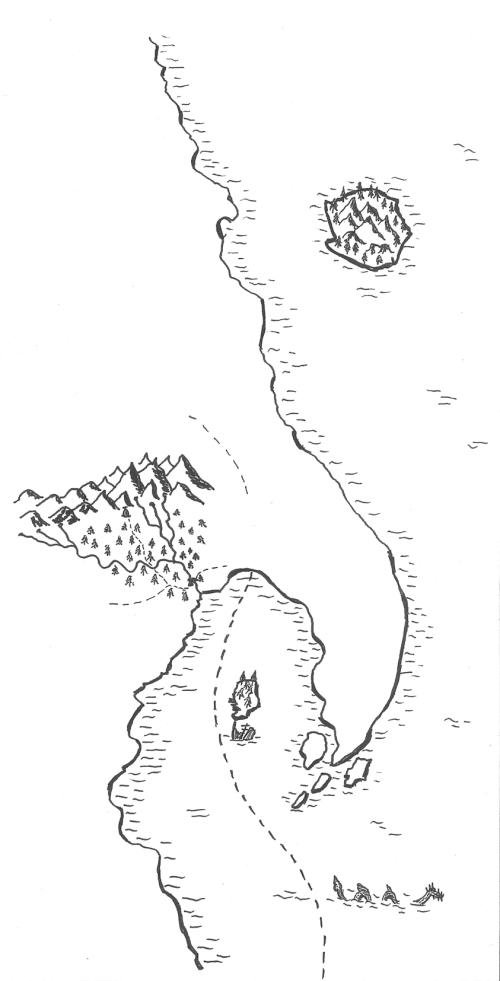
 Some general advise when drawing a map:
Some general advise when drawing a map:1. I drew the natural and man-made features separately. Accordingly the latter turned out larger in size and more detailed than the former. To better match detail levels compare both set of drawings and adjust accordingly.
2. Try to be consistent with regard to the perspective.
3. If you want to colorize your map keep the shading subtle and leave lots of white space.
4. Don't draw the details too small if you want to blow the map up later on. This will give you a cleaner look.
5. Nevertheless, I think it was a good idea to separate the two. It makes it easier to edit the elements and avoids problems with overlapping details should you decide to change them at a later stage.
6. Having details such as trees and mountains as part of a design can be problematic. For instance if you want to integrate a ruin into a mountain range the line thickness may not match. I would advocate to separate them, too.
7. When you start something finish it. If it looks off try again, but always finish your drawing. It gives you a feeling of accomplishment and seeing it through will also hone your drawing skills. I didn't care much for the central tower of the fortified settlement, but still finished it. Later on I removed the tower and only used the surrounding elements.
Scanner time!When you are happy with your first drawings scan them with a suitable scanner choosing the highest possible resolution, at least 600dpi. Depending on the scanner it may have a line art setting that will output a PNG with transparent background, which will save you a step. If that does not work remove the white background in the photo editing program of your choice or vectorize the drawing.
To vectorize your drawing Illustrator offers a handy function: Live Trace. This basically traces your pixel-based artwork, turns it into paths and removes any white elements. This not only cleans up your art work but makes it scale-able.
Colorizing the mapAfter the map is scanned we can now proceed and colorize it. For this we use layers and masks in your image processing program. Not unlike painting a miniature you first block in the basic colours. However, we don't use any colour as such, rather we make a solid fill layer of the colour we would like. We then hide it using an opaque layer mask and proceed to remove parts of the mask to reveal the colour underneath. This allows us to change opacity and achieve smooth blends between different layers.

Per color you need a mid-tone, a shadow and highlight tone. There are obviously other ways to colorize a map utilizing different layer blending settings etc. but I kept it simple for my first attempt and will try other techniques at a later stage.
You can also add a background texture at this stage. Depending on your settings it will influence the layers above and make your map look more realistic.
Depending if you want texture on your man-made buildings you can also use a texture brush to remove the mask and thus add a light texture to stone, white-wash and roofs. Just try different approaches on different layers and see what you like best.
After the base colors are blocked in you add the shadows and mid-tones. To get a smooth blend you should use a soft brush and reduce opacity to 20%. Build the color up slowly.


The main advantage to using layers and masks is that you can change any color with a simple click. For instance I was able to make a sepia and night-time version of my map with a few simple color adjustments.
I hope you found this article useful and maybe it inspired you to take a pen and draw your own map. If you are looking for further resources check out the links below. But never forget to wield your brush with honour!
Inspirational LinksAdditional photos, free parchment background and png's of map elements on DaggerAndBrush:
https://daggerandbrush.wordpress.com/2017/04/21/mapping-fantastical-fancies-hand-drawn-campaign-maps-for-your-rpg-sessions/Fantastic Maps - How to draw a map:
http://www.fantasticmaps.com/2015/02/how-to-draw-a-map/The Cartographers Guild - A forum for cartography enthusiasts:
https://www.cartographersguild.com/forum.phpDeven Rue's Twitter feed offers lots of inspiration for your own work:
https://twitter.com/DevenRue Users: 11
Users: 11 Guests: 395
Guests: 395 Total: 406
Total: 406 Users: 11
Users: 11 Guests: 395
Guests: 395 Total: 406
Total: 406