Lead Adventure Forum has a photo gallery feature. All the members and guests of the forum are able to see the gallery entries, but only the supporting members are able to create own galleries and put their pics to it. I've made that little "My Gallery creating" guide to make it a bit easier for you. Hope, it will be helpful if you're getting started with an own gallery.
1. Enter the gallery:
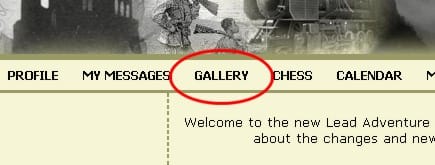
2. Start an own gallery clicking the button [MyGallery]
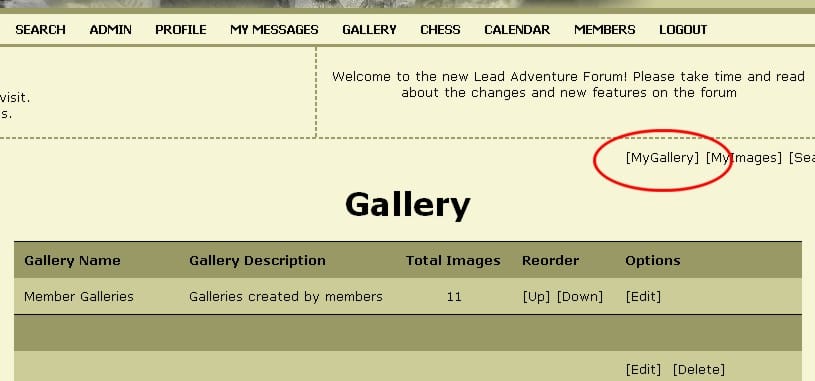
3. Here you're able to create categories for your gallery (like Pulp, Pirates, WW1, whatever)

4. Your gallery category will need a name, optional you could add a comment and an icon for the category which will appear when you're entering your gallery and browsing the categories

5. now you're in the recently created category, where you're able to create either subcategories (like Germans, Brits, etc. for the WW1) or just add a picture (or several)

6. you will have to give a title to the images, comment is optional (btw, "durchsuchen" means "browse"

)

7. now your pic is on the LAF and the gallery is automatically switched to [MyImage] where you're able to see all the pics you've uploaded to the forum gallery, no matter what category.

ok, now you're able to create your own gallery and post there some pics of your minis. Have fun!