Try this and see if it helps...
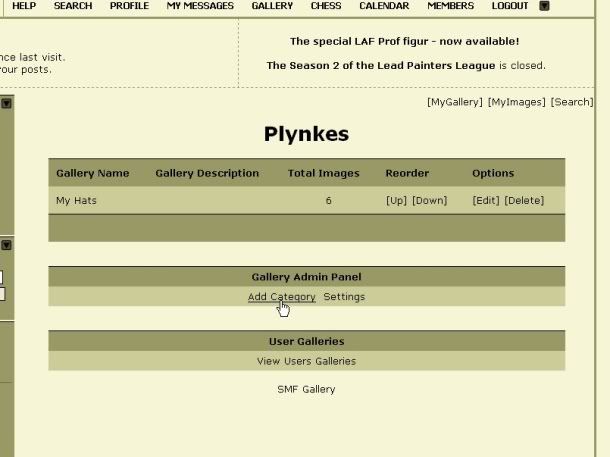
From Gallery go to
My Gallery and then click on
Add Category in the
Admin Panel section.
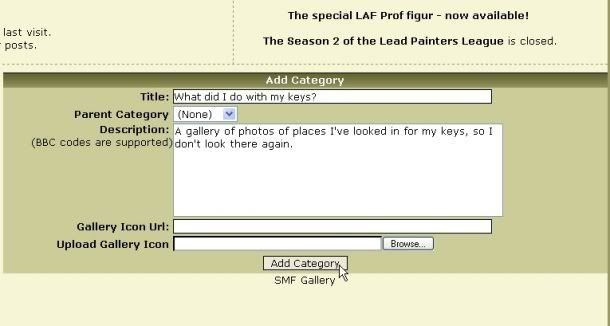
From there you can name your new gallery, and give a brief description. Click on
Add Category.

Now your new gallery shows up in your list of galleries. Click on it.
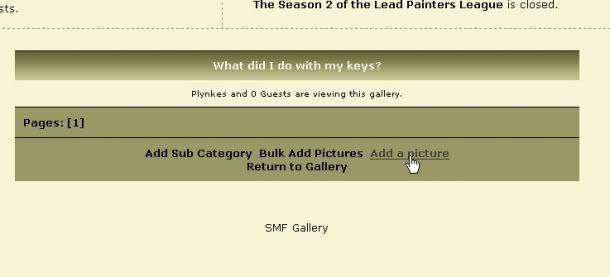
From here you now have the option to add pictures to the gallery. Click on
Add a Picture or
Bulk Add Pictures.
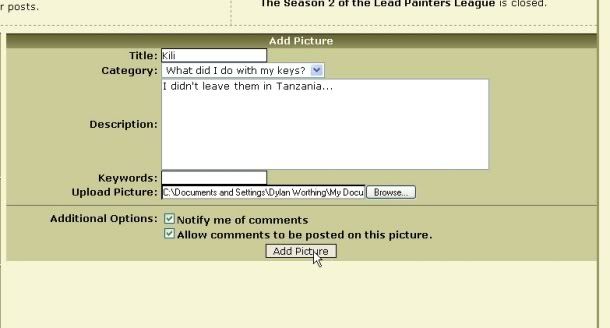
From this screen you can now upload your picture, and give it a name and description.
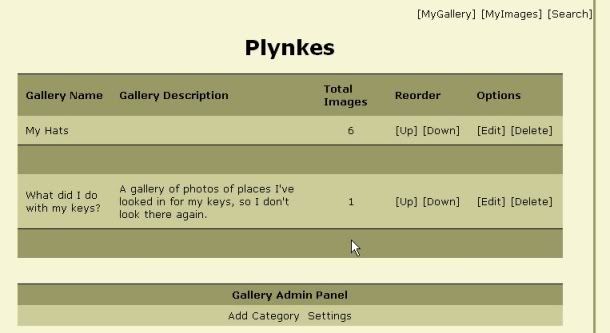
Now we can see there is one picture listed in the new gallery...
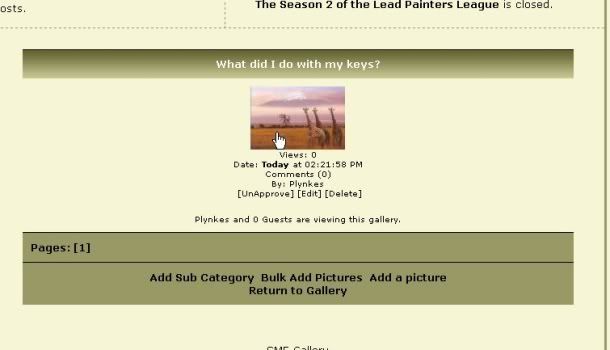
And clicking back on the gallery we get the thumbnail.
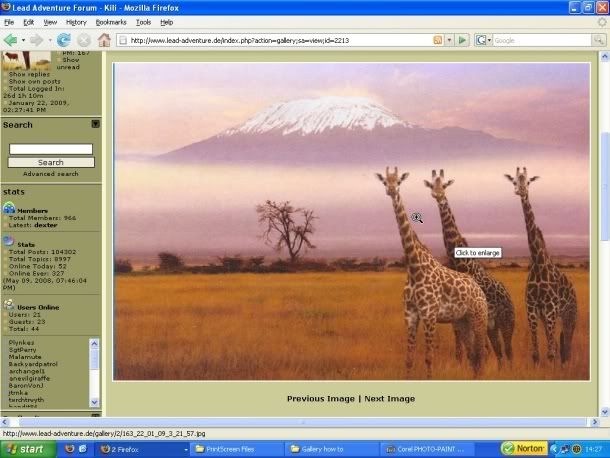
And here's the actual pic.
Hope that helps a bit.